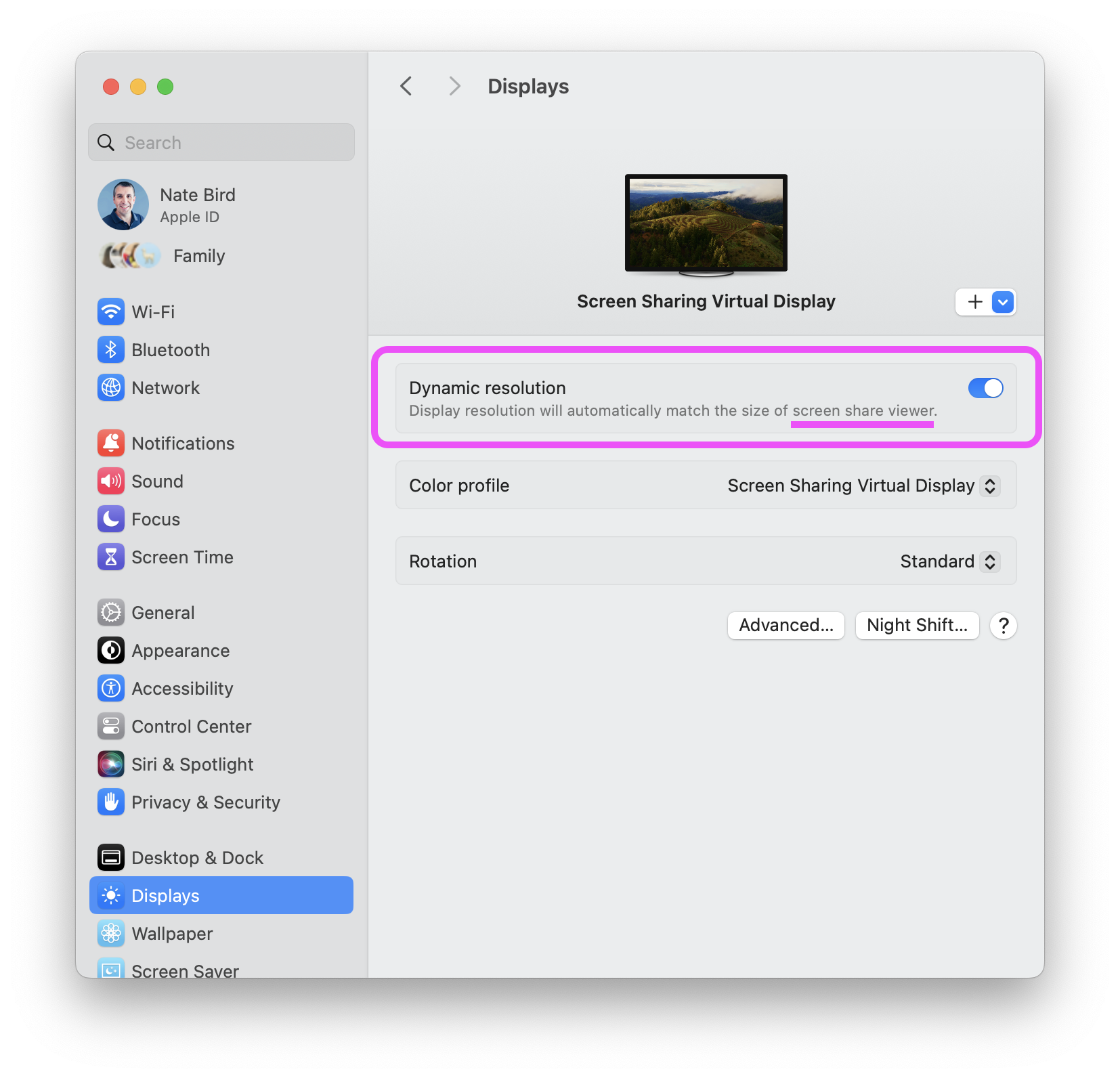The new macOS Screen Sharing app is a hidden gem
I recently started accessing a Mac Mini from the Screen Sharing app on macOS. The app was recently updated in macOS Sonoma and it’s great! I’ve been connecting to this Mac from my laptop with the Screen Sharing app in full screen mode and the performance is good over my Wi-Fi connection. There are occasional stutters but most of the time I forget it is a screen share. I like using the Mac Mini at my desk but being able to access it from any Mac in the house is even better!
One trick I’ve found is to turn on the Dynamic Resolution setting in System Settings > Displays on the remote Mac. When the Screen Sharing app is in full screen mode it makes the remote screen fit perfectly on the laptop screen. My only gripe is that the setting isn’t sticky so I have to set it again every time I connect.
A couple of notes - I’ve filed a feedback for this feature request. And I’ve also included a screenshot of where to find this setting as it only appears in the Displays settings when the remote Mac has an active Screen Sharing connection.